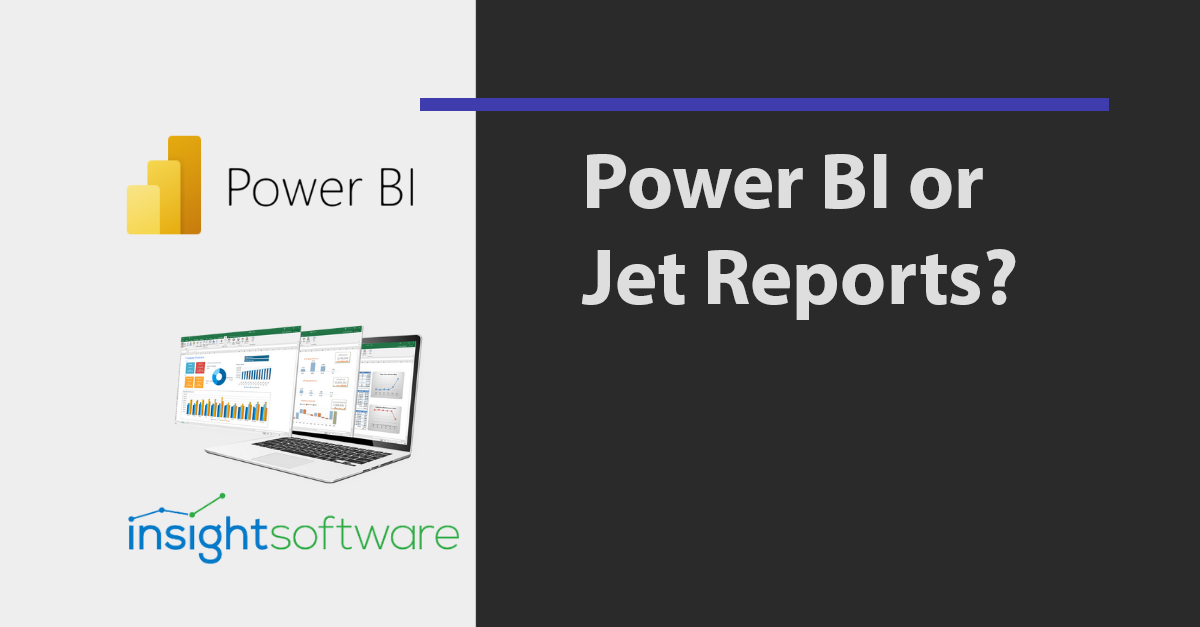Microsoft Excel and Power BI are both powerful tools for organising, analysing, and presenting data. However, they have different strengths and capabilities, and choosing the right tool for your needs can be a challenging decision. In this blog post, we'll compare Excel and Power BI to help you decide which one is right for you.
Excel is part of the Microsoft Office suite of productivity tools, and it's available for both Windows and Mac operating systems. It's a versatile program that can be used for a wide range of purposes, from creating simple budgets and schedules to performing complex data analysis and modeling.
One of the key features of Excel is its ability to organise data into a grid of cells, which are arranged into columns and rows. Each cell can contain a piece of data, and you can use formulas and functions to perform calculations on that data. This makes Excel an ideal tool for working with large amounts of data, such as financial records, sales data, or inventory lists.
Excel also has a number of powerful functions and tools that can help you to analyse and interpret your data. For example, you can use pivot tables to quickly summarise and organise large amounts of data, or create charts and graphs to visualise your data in a clear and easy-to-understand way.
Power BI is also part of the Microsoft Office suite, and it's available as a cloud-based service. It allows you to connect to, combine, and analyse data from a variety of sources, including Excel spreadsheets, databases, and cloud services like Salesforce, Google Analytics, as well as ERP systems such as Microsoft Business Central.
One of the key benefits of Power BI is that it can help you to gain a better understanding of your data and your business. With Power BI, you can easily create reports and dashboards that provide a clear, visual representation of your data, making it easier to spot trends and identify opportunities.
Power BI also has a number of built-in features and tools that can automate routine tasks, such as generating reports and updating dashboards. This can save you from having to manually collect and analyse data, freeing up your time to focus on other important tasks.
So, which tool is right for you: Excel or Power BI? The answer will depend on your specific needs and goals. If you're looking for a versatile tool that can be used for a wide range of purposes, including data analysis and presentation, Excel may be the right choice for you. On the other hand, if you're looking for a tool that can help you to gain a better understanding of your data and your business, and automate routine tasks, Power BI may be a better fit. Ultimately, the decision will depend on your specific needs and preferences.
❤️ Enjoyed this article?
Forward to a friend and let them know where they can subscribe (hint: it's here).