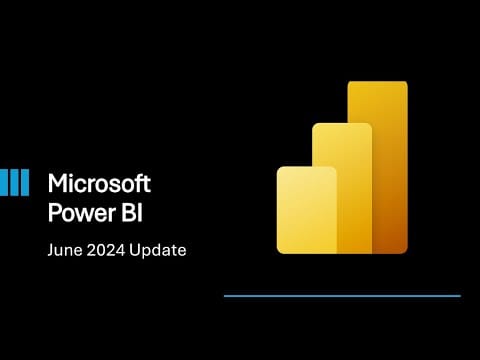Microsoft's recent preview release of the Enhanced Report Format (PBIR) within Power BI Desktop’s developer mode continues to show Microsoft's commitment to us data nerds. The PBIR format, designed with a JSON backbone, revolutionises the way developers can interact with and manage their Power BI reports, pushing the boundaries of what was previously possible.
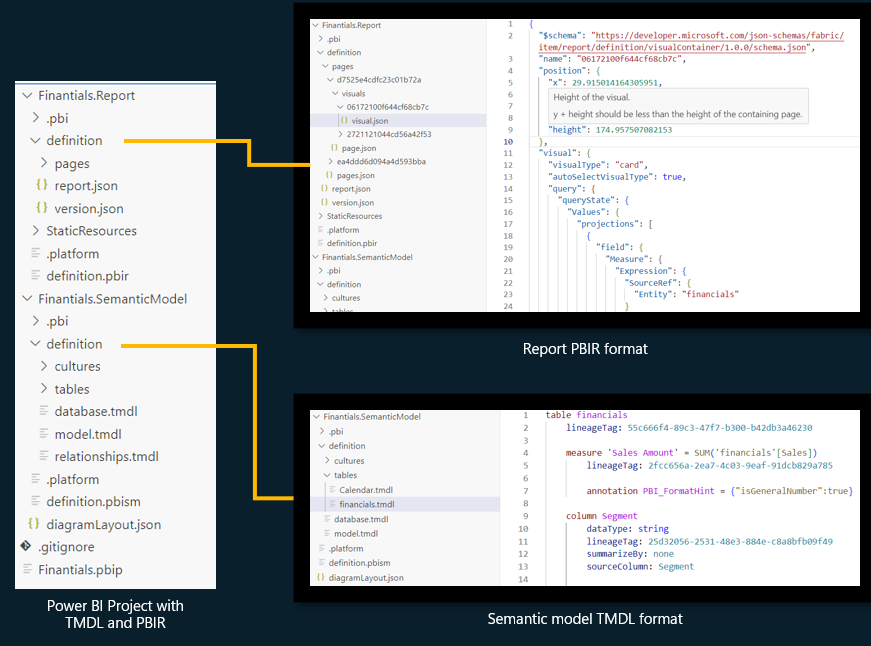
Why PBIR Matters
PBIR offers a more manageable, source control-friendly structure for reports, making collaborative development and version control seamless. The transition to a JSON-based structure is particularly noteworthy because it addresses one of the most challenging aspects of working with Power BI: handling merge conflicts and tracking changes in a team environment.
Enhancing Automation
The format's support for script-based automation is a game-changer. Developers can now automate routine tasks, such as ensuring visual consistency and making batch modifications across multiple reports. This capability significantly reduces the manual effort required for maintaining and updating reports, allowing teams to focus more on analysis and less on the technicalities of report management.
Looking Ahead
As Microsoft continues to refine and enhance Power BI, the PBIR format is just the beginning of more sophisticated tools aimed at making data analytics more accessible and less cumbersome. For organizations looking to leverage data more effectively, staying abreast of these developments will be crucial.
For developers and organizations ready to harness the full potential of Power BI, embracing the PBIR format will likely lead to significant improvements in the way data insights are generated and consumed. The benefits of streamlined workflow, enhanced automation, and improved collaboration can transform data management practices, paving the way for more informed decision-making processes.
Further exploration into the specifics of PBIR and its application in real-world scenarios is available on Microsoft’s official Power BI blog article on this. This resource is invaluable for those who are serious about stepping up their BI game and staying competitive in a data-driven world.
❤️ Enjoyed this article?
Forward to a friend and let them know where they can subscribe (hint: it's here).